
Introduction: The Future of Data-Driven Development
In the modern fast-paced digital economy, data is the most significant resource that an organisation can utilise. With the generation of huge amounts of data by businesses through different sources, there has been a call for meaningful analysis and real-time insight. This is where Business Intelligence (BI) and data analytics tools come in. Meanwhile, low-code and no-code solutions are transforming the app development paradigm because developers and non-developers can quickly build business applications using minimal coding or no code at all.What are No-Code/ Low-Code Platforms?
Low-code platforms may be visual whereby the user may build apps via drag-and-drop components, ready-made templates as well as with limited hand-coding.
More so, no-code platforms enable users without any technical expertise to build their apps without code to a greater degree.
It is these platforms that are becoming very popular in the various industries as they can minimise the time of development, minimise costs and enable the business teams to innovate without necessarily having to involve the IT departments.
Why Data Analytics and BI Are Essential in Present-Day Businesses?
Power BI, Tableau, Looker, and Qlik are all Business Intelligence (BI) solutions that help companies to analyse previous and current data to make strategic decisions.
Data analytics deals with the collection, transformation and modelling of data to discover useful information and make decisions.
Click here to know why low-code development is surging in 2025 and how it can make a change!
What are the Benefits of Integrating Low-Code/No-Code and Data Analytics and BI?
● More Expedient Decision Making: Integrate real-time dashboards into apps to come up with faster perceptions.
● End-to-End Workflows: Automate data collection, processing as well as visualisation on one platform.
● Cost-Efficiency: Cut the cost and fees of licensing and development through the consolidation of two functions.
● Customised Intelligence: Customise dashboards and analytics experiences by roles or department.
Click here to see how small businesses are winning big with Low Code development and how many benefits itms integration has!
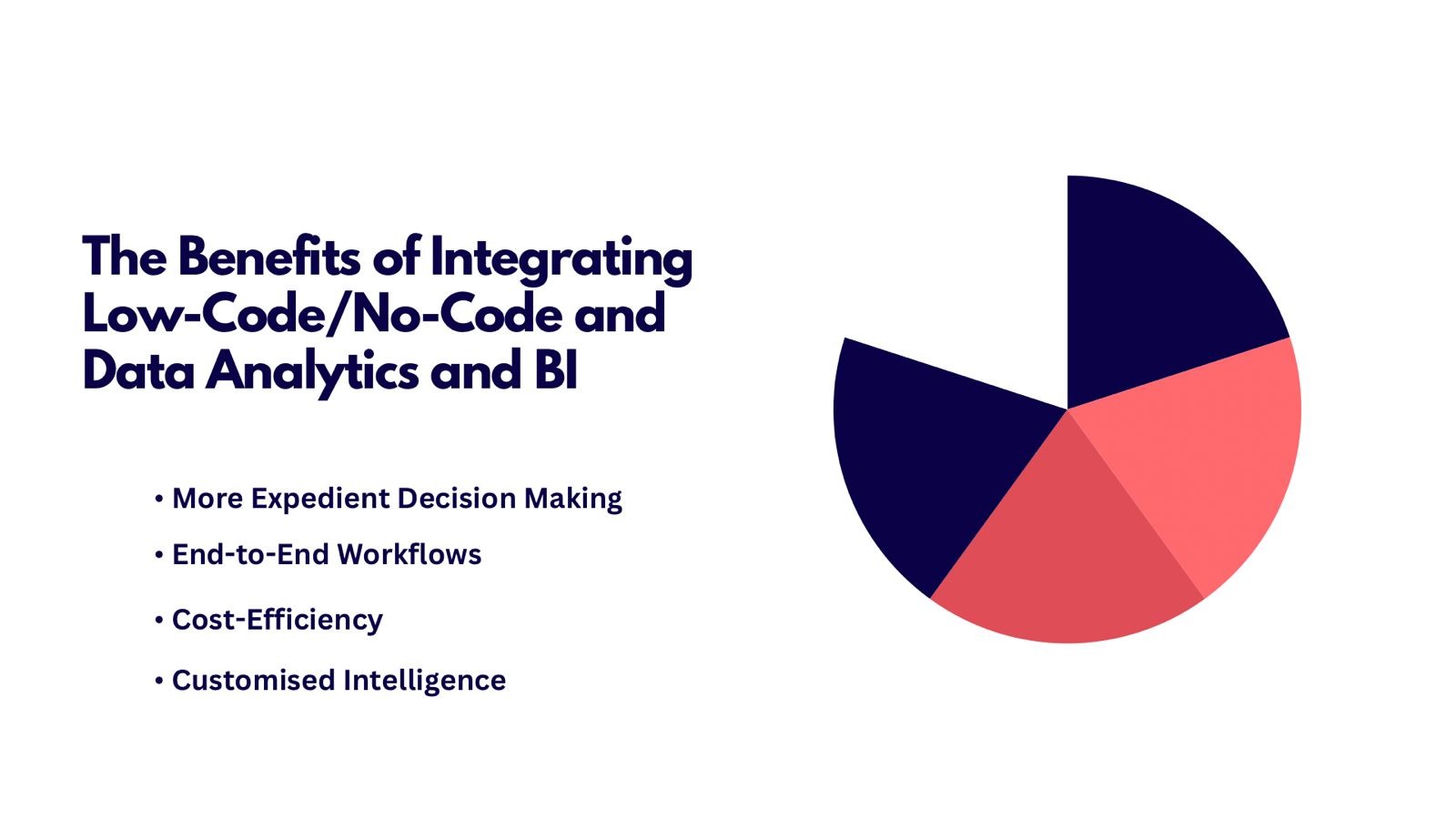
Major Integration Functionalities and Abilities:
- Built-In BI Connectors
- Drag-&-Drop-Components of Analytics
- Automatic ETL (Extract, Transform, Load) Pipelines
- Data Insights Made by AI
- Custom Data Connectors

- Dashboards of Sales and Marketing
- Portals of HR Analytics
- Finance and Budgeting Tools
- Healthcare Intelligence Platforms
- Supply Chain Optimization and Logistics Optimization
Guidelines for Integration
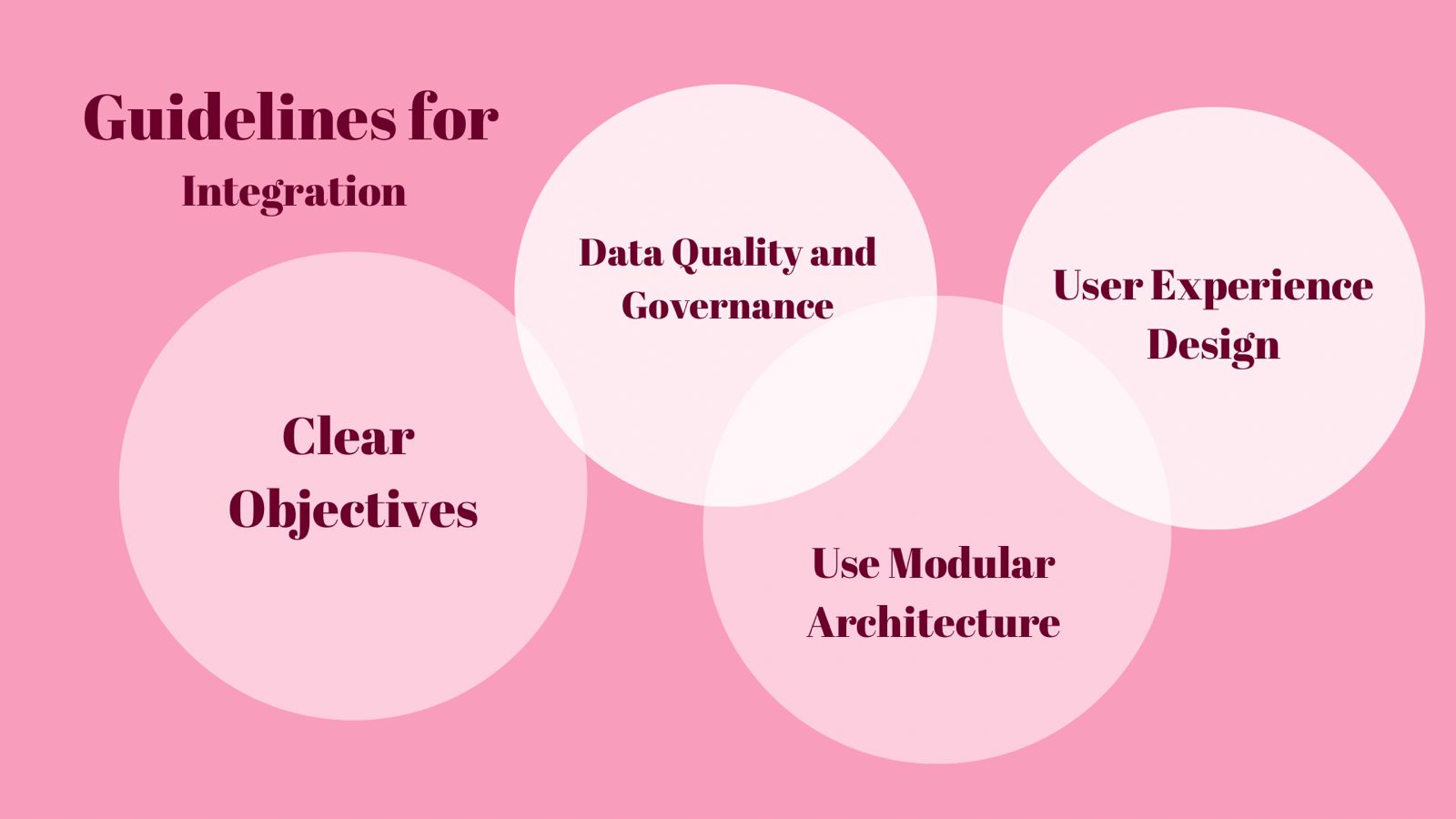
- Clear Objectives
- Data Quality and Governance
- Use Modular Architecture
- User Experience Design
- Make Use of Real-Time Data
Issues of BI-Low-Code/No-Code Integration
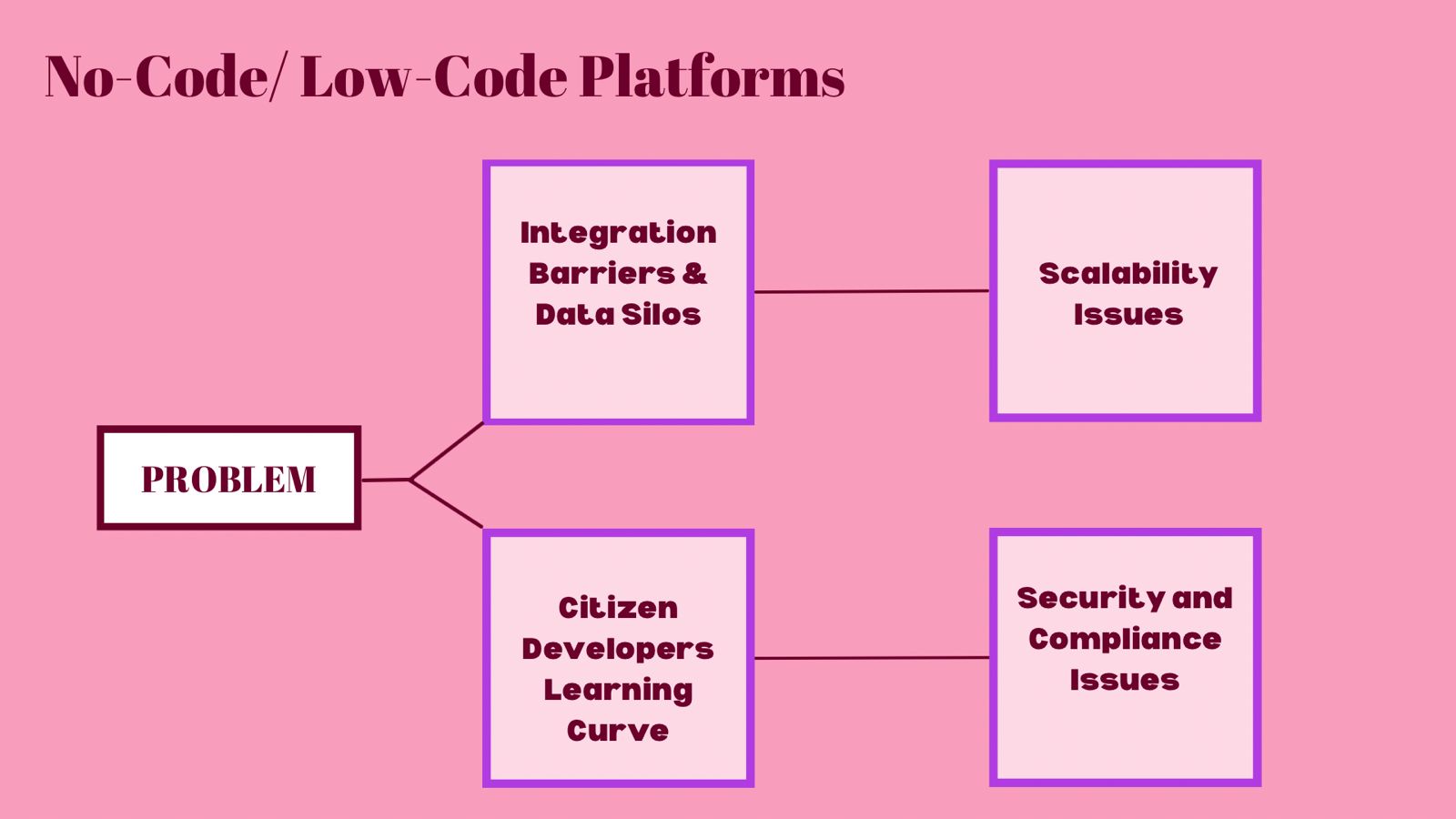
- Integration Barriers and Data Silos
- Scalability Issues
- Citizen Developers Learning Curve
- Security and Compliance Issues
Future of Low-Code/No-Code and BI Integration
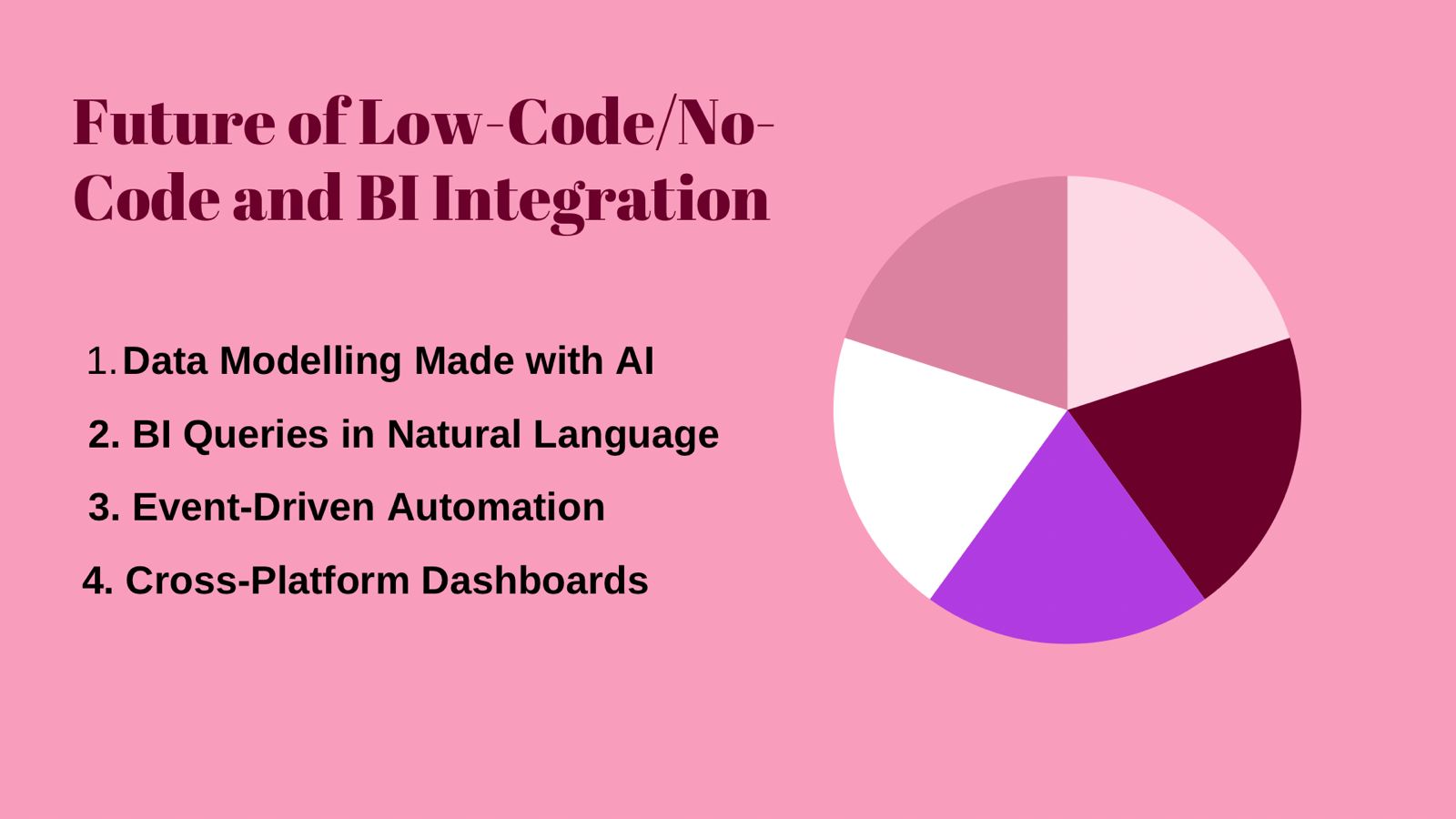
- Data Modelling Made with AI
- BI Queries in Natural Language
- Event-Driven Automation
- Cross-Platform Dashboards
Best Platforms Which are Compatible with BI Integration:
The known low-code/no-code platforms that are compatible with BI integration:- Zoho Creator: It integrates perfectly with the Zoho Analytics and data connectors.
- Mendix: Provides enterprise integration and in-built BI parts.
- Appgyver (by SAP):Powerful integration with SAP and third-party.
- OutSystems: Sturdy APIs and in-time analytic stitching.
Conclusion:
By 2025, when low-code/no-code solutions will converge with BI and data analytics, it will not only become an innovation, but it will also become a necessity that the agile, insight-driven business will have to deliver. The integrations allow the users to create more than working applications but thinking, learning, and responsive applications. Through integrating data intelligence into the business processes organisations will be capable of unlocking intelligent decision making, maximising efficiency and keeping afloat in a competitive environment. Whether it is a startup or a company, this inclusion is vital to the process of your digitalisation. Ready to unlock the full potential of your business data? Click Here for Free Consulting to get free consultation and turn insights into action!FAQs Frequently Asked Questions
Q1. Why is combining low-code/no-code platforms with BI tools a good idea? A: By connecting the low-code or no-code application development platforms to the business intelligence (BI) tools, the business-specific applications may be utilised to conduct real-time data visualisation, analytics, and reporting. Due to this integration, the user can generate applications that contain dashboards, charts and insights using Power BI, Tableau or Google Looker without coding. Q2. What makes this a major concern to businesses in 2025? A: In the year 2025, the companies will be required to be fast, nimble, and data-driven. In case of BI, coupled with the low-code/no-code, the development of the apps can be sped up and loaded with live data. It helps organisations to make better decisions, reduce their dependence on IT teams, enable citizen developers, and be fast to respond to market changes quickly. Q3. Is it possible for non-tech users to create BI dashboards? A: Yes. No-code tools give business users (citizen developers) the ability to build interactive dashboards and reports without any coding or deep knowledge of data science. Q4. What are the most important advantages of the BI tools’ integration with low-code platforms? A: Some of the key advantages consist of:- In-app real-time decision-making
- Faster app building with an in-built analytics
- Self-service dashboards
- Empowering business users
- Reduction in development and reporting infrastructure Costs
- Automated and Insightful end-to-end digital workflows
- Transfer data using encryption
- Put in place tight user access roles
- Adhere to data governance policies
- Select platforms that comply with such standards as GDPR or HIPAA
Thank you! You have subscribed to our newsletter.

